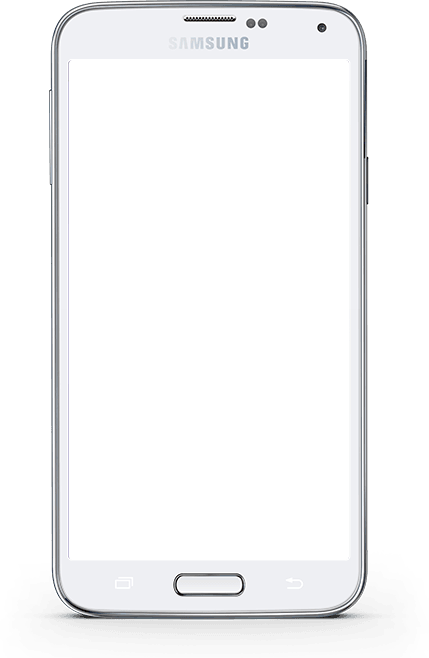

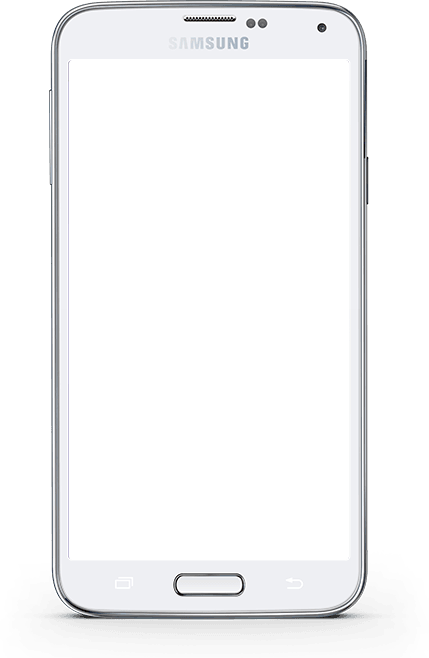
Make a timetable object, and optionally set the scope (the visible hours in the timetable):
var timetable = new Timetable();
timetable.setScope(9, 17); // optional, only whole hours between 0 and 23
Add some locations:
timetable.addLocations(['Silent Disco', 'Nile', 'Len Room', 'Maas Room']);
Add your events using addEvent(name, location, startDate, endDate, url):
timetable.addEvent('Frankadelic', 'Nile', new Date(2015,7,17,10,45), new Date(2015,7,17,12,30));
Last, render the thing in your previously created timetable placeholder:
var renderer = new Timetable.Renderer(timetable);
renderer.draw('.timetable'); // any css selector
Install with bower, or alternatively download the zip:
$ bower install timetable Load the plugin and styles in your HTML from the dist folder:
<link rel="stylesheet" href="timetablejs.css">
<script src="timetable.min.js"></script>
Add a timetable placeholder:
<div class="timetable"></div>
Instead of adding the included css directly to your HTML, you could import the sass file. All colors and spacing values are defined as default variables which you can easily override.
Timetable.js has been designed to work with modern browsers (only). It has been tested with the latest version of the most common browsers.